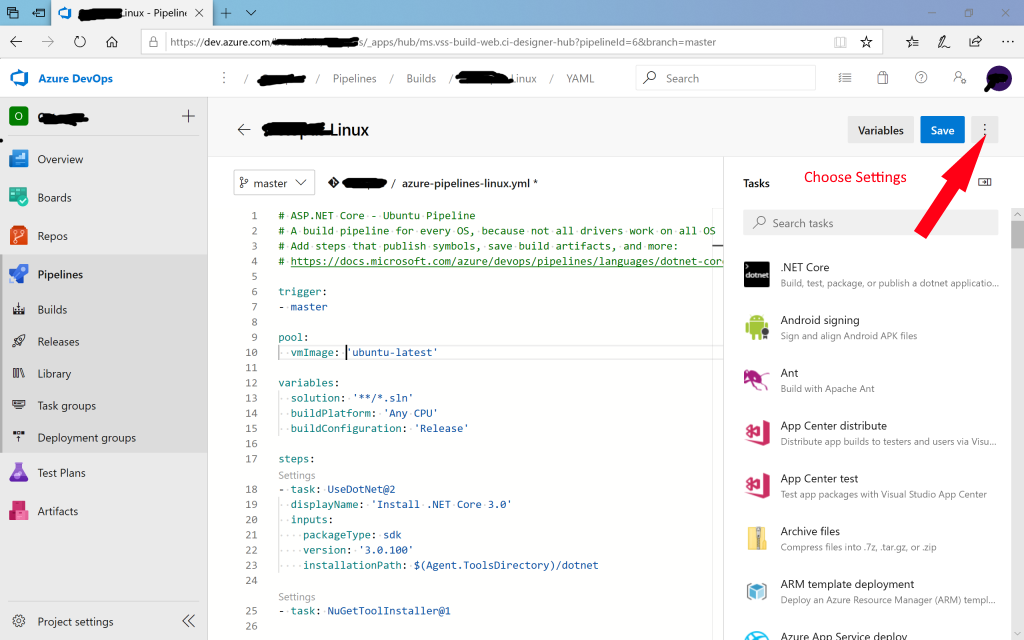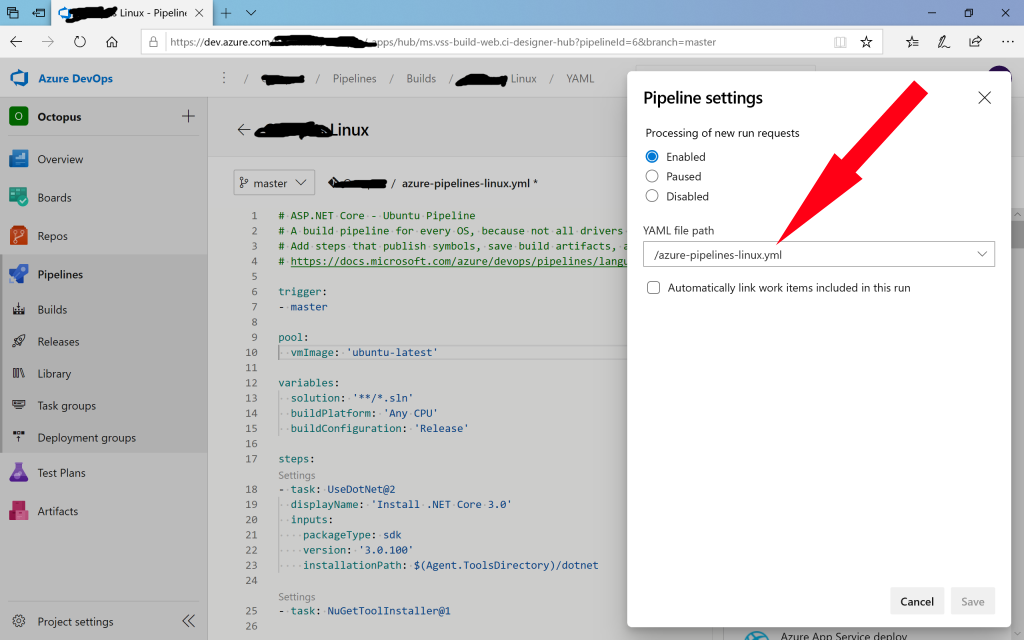As suggested by @030, I have prepared two screenshots that show how to connect the .yml files with the build pipeline.
Rename the .xmlyml file in the repository
Rename itSelect the in step 1 renamed *.yml file and click on
save.
After the existing .yml is assigned, the pipeline works as before the renaming.