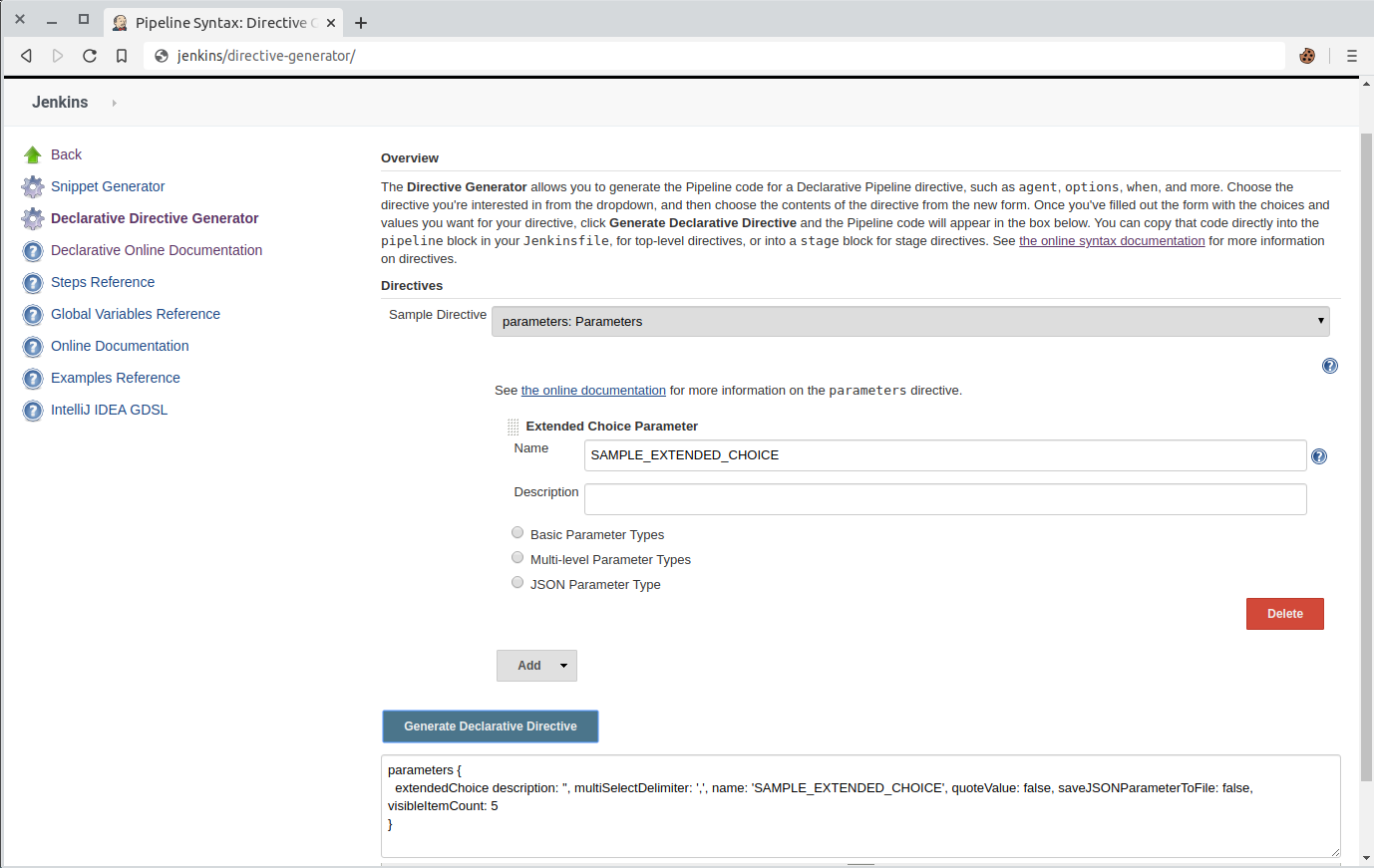Extended Choice Parameter plugin query: How to load params dynamically from a JSON file for jenkins build job. Here is my jenkins script to add normal parameters and Extended Choice parameters as well.
p
roperties([
[$class: 'BuildDiscarderProperty', strategy: [$class: 'LogRotator', numToKeepStr: '500']],
parameters([extendedChoice(
defaultValue: 'One,Two,Three,Four',
description: '',
multiSelectDelimiter: ',',
name: 'SAMPLE_EXTENDED_CHOICE',
quoteValue: false,
saveJSONParameterToFile: false,
type: 'PT_CHECKBOX',
value:'One,Two,Three,Four,Five,Six,Seven,Eight,Nine,Ten',
visibleItemCount: 10)
])
])
This is working. But I want to be able to load parameters from a JSON file (using Extended Choice Parameter plugin). How can I modify the above script to accomplish that? PS: Here is the reference for Extended Parameter plugin. https://plugins.jenkins.io/extended-choice-parameter/