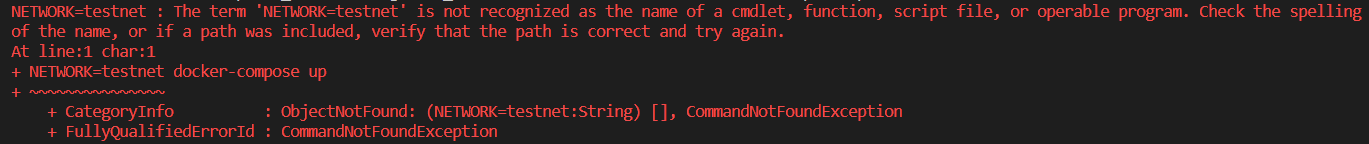Do you think these commands are valid?
wget https://raw.githubusercontent.com/input-output-hk/cardano-wallet/master/docker-compose.yml
NETWORK=testnet docker-compose up
The first command downloads the .yml file. However, when I try to run the second command, node complains about NETWORK=testnet not being a valid. Here is the error printout:
Is there anybody here who could point out what I am not understanding and make it work? The link to this particular set of commands can be found here: https://developers.cardano.org/docs/get-started/cardano-wallet-js/