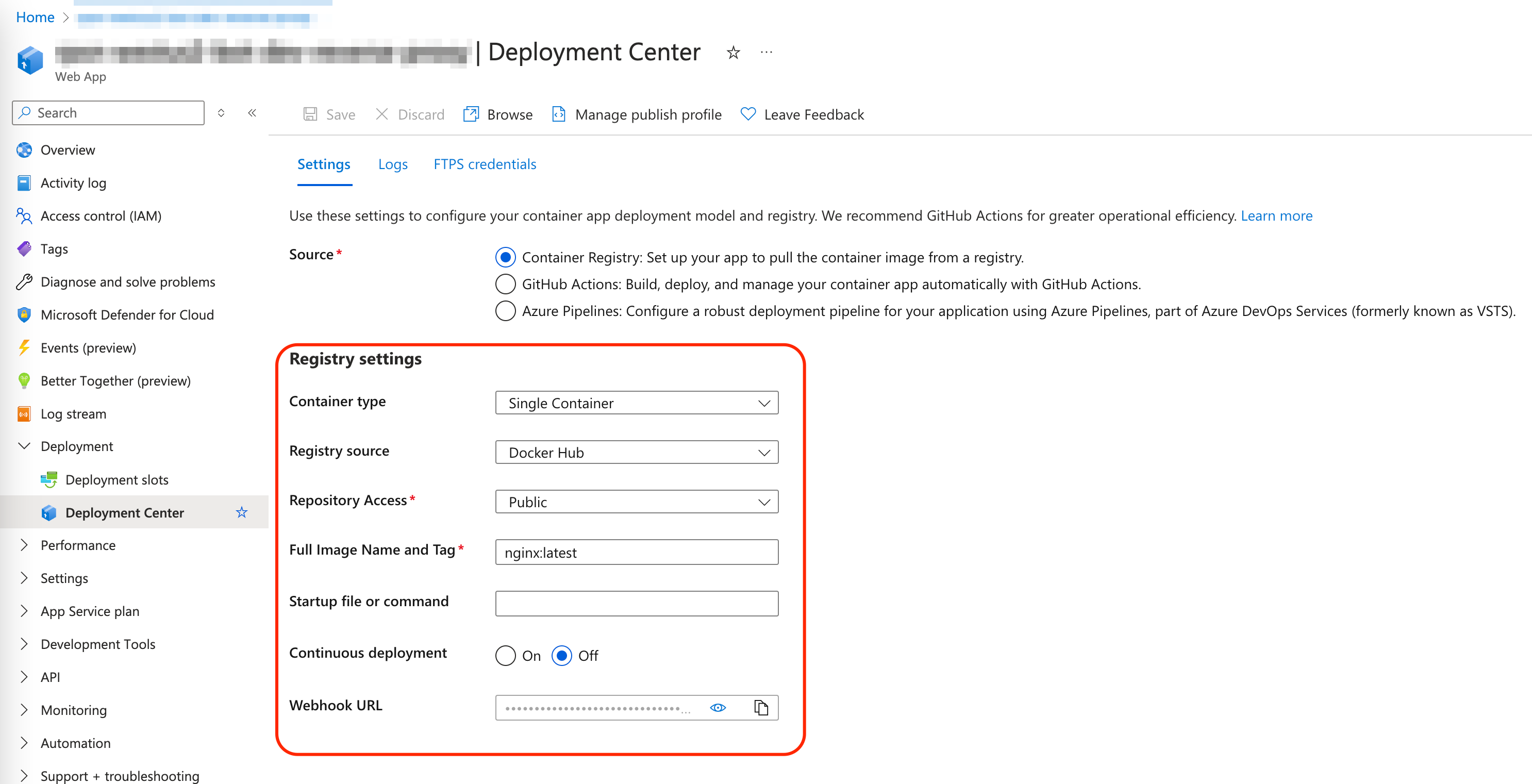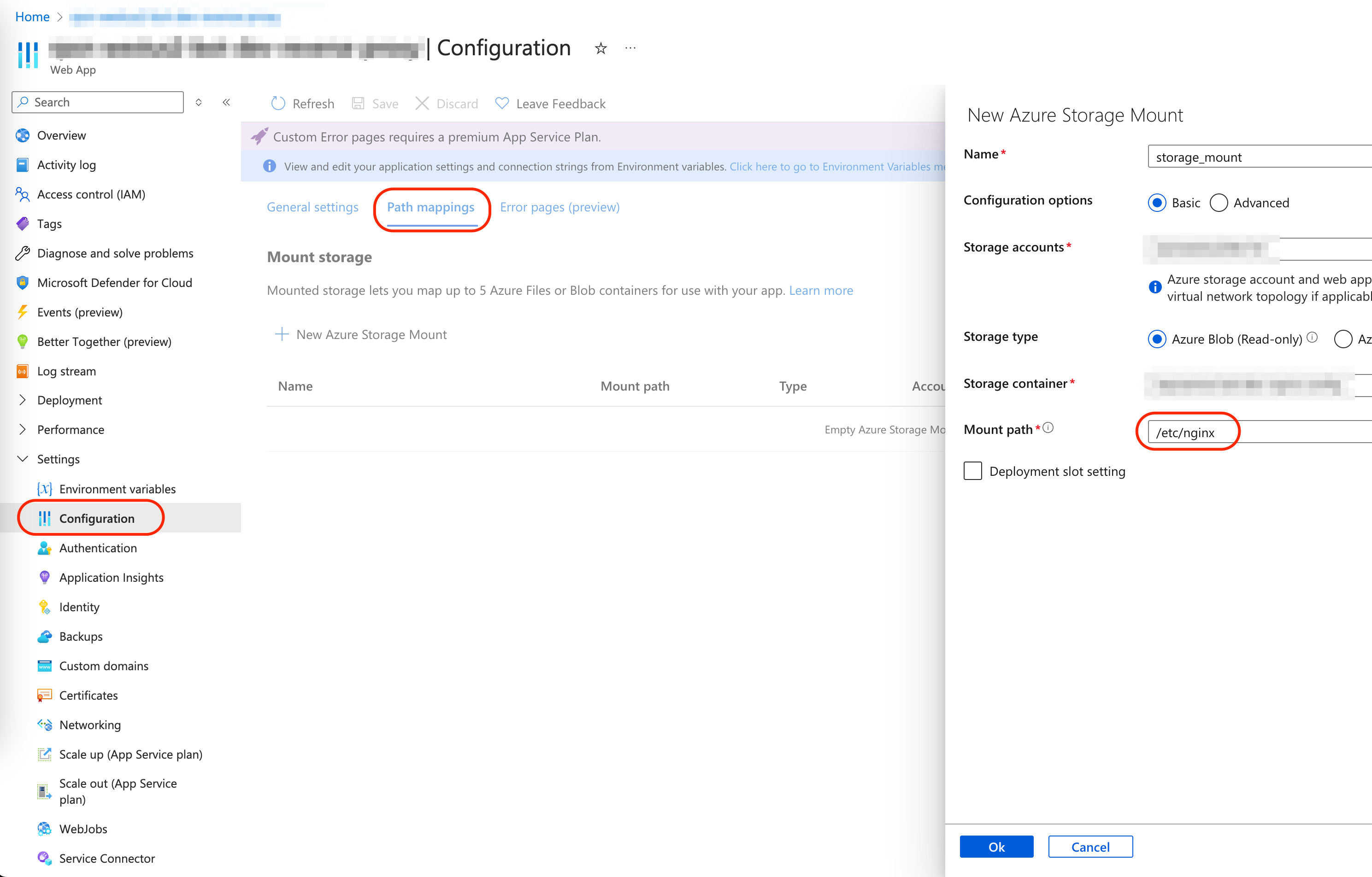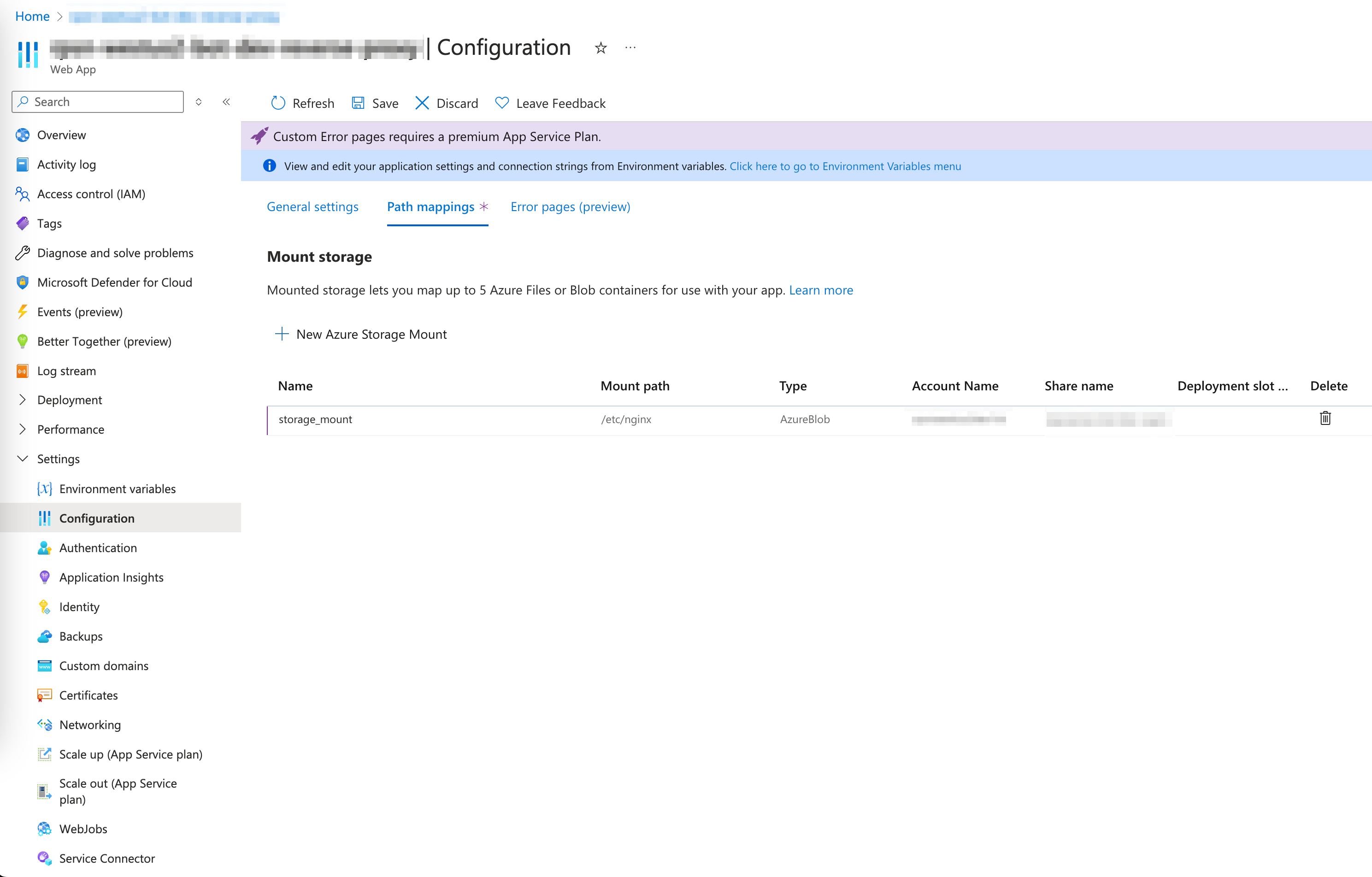I can't mount a Path Mapping in an Azure Web App running an nginx docker container. I am getting this error while the docker container starts (taken from Deployment Center->Logs):
2024-08-16T11:37:39.7317380Z Volume: BYOS_BLOB_storage_mount cannot be mounted at /etc/nginx during container: my-reverse-proxy_kudu startup. The volume mount is required. Terminate.
I am struggling to wrap my head around this. What am I missing?
The Docker container setup:
The Path Mapping:
Full log (Deployment Center->Logs):
2024-08-16T07:19:08.154Z INFO - Status: Downloaded newer image for nginx:latest
2024-08-16T07:19:08.181Z INFO - Pull Image successful, Time taken: 25 Seconds
2024-08-16T07:19:08.244Z INFO - Starting container for site
2024-08-16T07:19:08.244Z INFO - docker run -d --expose=80 --name my-reverse-proxy -e WEBSITE_USE_DIAGNOSTIC_SERVER=false -e WEBSITES_ENABLE_APP_SERVICE_STORAGE=false -e WEBSITE_SITE_NAME=my-reverse-proxy -e WEBSITE_AUTH_ENABLED=False -e PORT=80 -e WEBSITE_ROLE_INSTANCE_ID=0 -e WEBSITE_HOSTNAME=my-reverse-proxy.azurewebsites.net -e WEBSITE_INSTANCE_ID=<WEBSITE_INSTANCE_ID> nginx:latest
2024-08-16T07:19:08.244Z INFO - Logging is not enabled for this container.
Please use https://aka.ms/linux-diagnostics to enable logging to see container logs here.
2024-08-16T07:19:09.719Z INFO - Initiating warmup request to container my-reverse-proxy for site my-reverse-proxy
2024-08-16T07:20:13.944Z INFO - Container my-reverse-proxy for site my-reverse-proxy initialized successfully and is ready to serve requests.
2024-08-16T11:37:02.591Z INFO - Recycling container because of AzureStorageAccountsChange and isMainSite = True
2024-08-16T11:37:35.0203256Z Container start method called.
2024-08-16T11:37:35.0706165Z Establishing network.
2024-08-16T11:37:35.0772139Z Pulling image: appsvc/kudulite:bullseye_20240522.2.tuxprod.
2024-08-16T11:37:37.2352623Z Container is starting.
2024-08-16T11:37:37.2428467Z Establishing user namespace if not established already.
2024-08-16T11:37:37.2449781Z Establishing network if not established already.
2024-08-16T11:37:37.2523854Z Mounting volumes.
2024-08-16T11:37:37.2645251Z Nested mountpoint
2024-08-16T11:37:37.3220871Z Nested mountpoint volatile/logs
2024-08-16T11:37:37.3879668Z Nested mountpoint
2024-08-16T11:37:37.4077750Z Nested mountpoint
2024-08-16T11:37:37.4784103Z Nested mountpoint
2024-08-16T11:37:37.5062096Z Nested mountpoint
2024-08-16T11:37:39.7317380Z Volume: BYOS_BLOB_storage_mount cannot be mounted at /etc/nginx during container: my-reverse-proxy_kudu startup. The volume mount is required. Terminate.
2024-08-16T11:37:39.7456728Z Container start up failed with reason: VolumeMountFailure. Revert by terminate.
2024-08-16T11:37:39.8057518Z Container is terminating. Grace period: 0 seconds.
2024-08-16T11:37:39.8116506Z Container spec TerminationMessagePolicy path
2024-08-16T11:37:39.8216701Z Container is terminated. Total time elapsed: 13 ms.