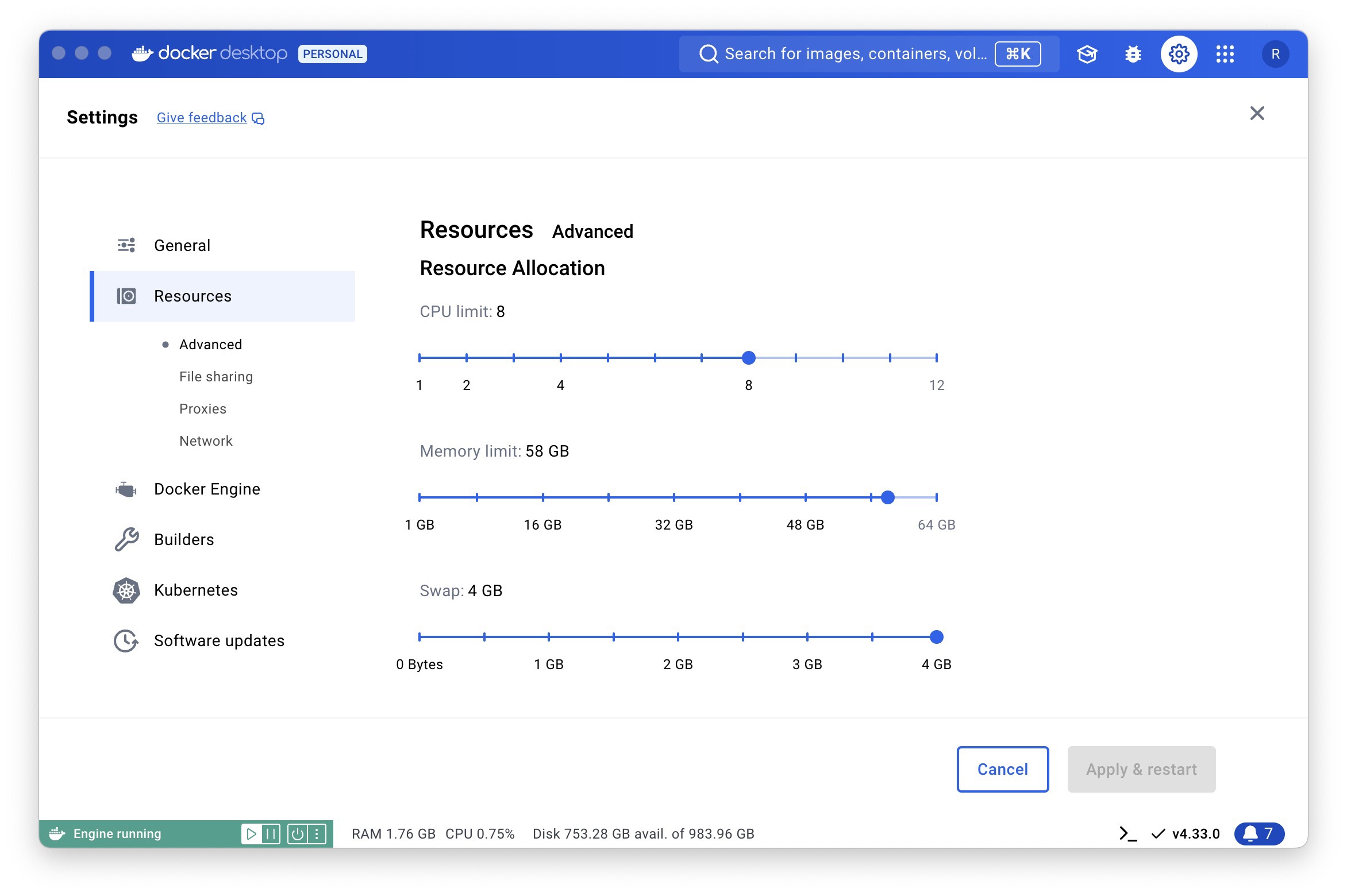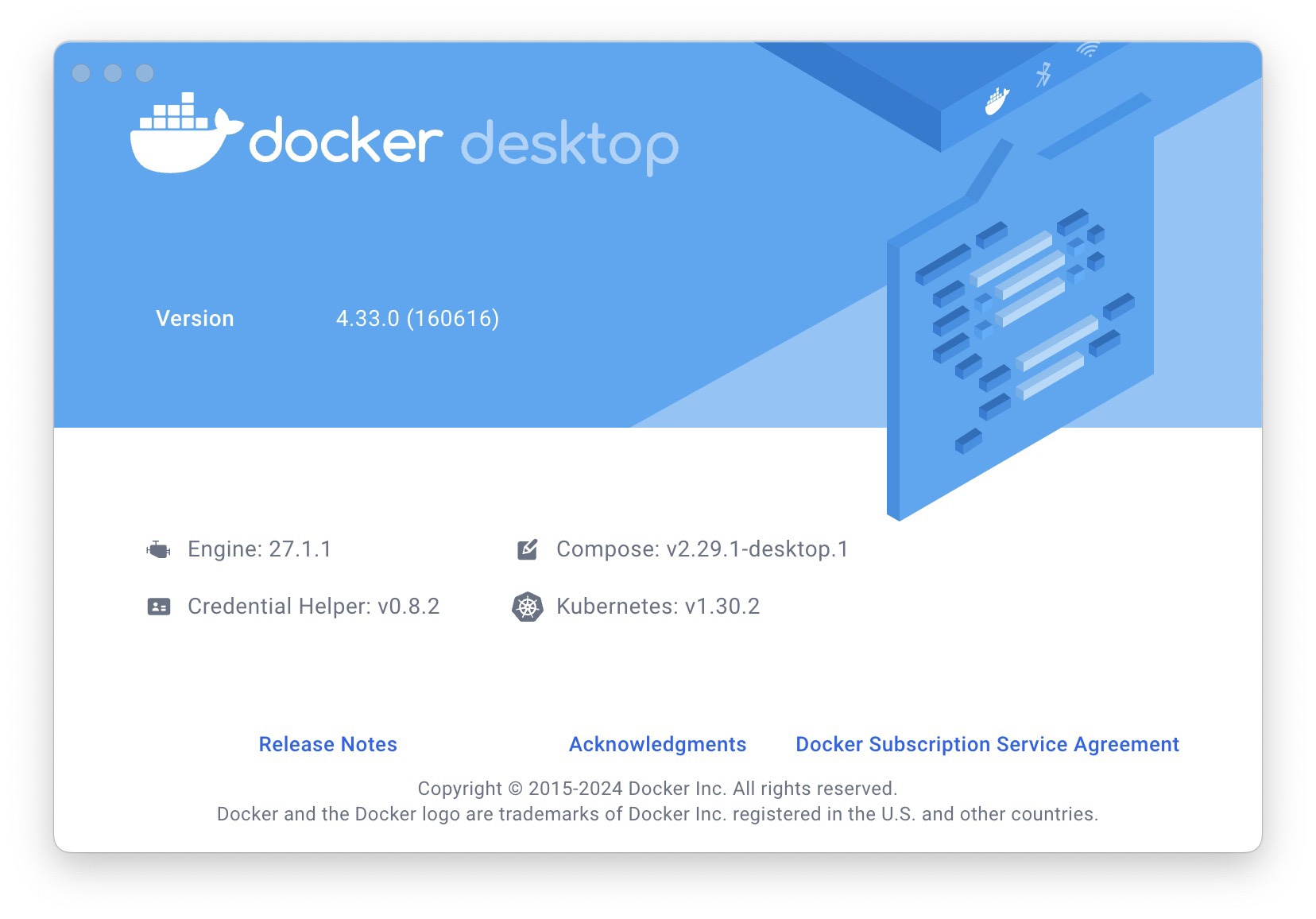Swap memory is limited to 4GB. How do I increase this?
1 Answer
You can directly edit the
%userprofile%\AppData\Roaming\Docker\settings.jsonfile, for example, by setting"SwapMiB": 8192. After making changes, restart Docker.If you installed Docker with the
WSL 2backend (the default option), you need to create a.wslconfigfile in your user directory. The file should have the following structure:
[wsl2]
memory=19GB # Limits VM memory in WSL 2
swap=110GB
-
On a Mac, it is at
~/Library/Group Containers/group.com.docker/settings.jsonCommented Aug 29 at 7:40 -
-
After updating the settings.json and restarting docker, I see that the container still crashes as soon as it exceeds physically available RAM. So it doesn't seem like it's using the specified swap memory. Commented Aug 29 at 13:02