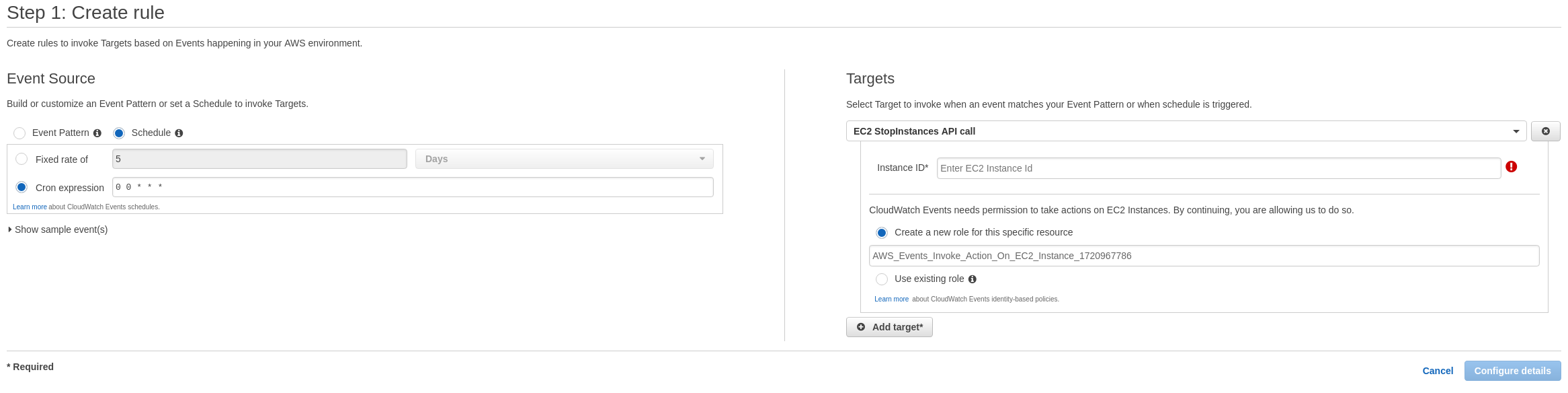I'm looking for recommendations on which cloud service provider we should be looking at.
The situation:
I'm part of a small team looking to leverage more powerful analytics. Most of our day to day can be done on local machines but we want to explore using more powerful hardware through a cloud platform before committing to anything in house. As far as software we use Excel, MSSQL, and R, although these cloud instances only need to run R.
Our ideal use case would be uploading data to the cloud, spinning up an instance to run whatever we need to run, then shutting down the instance while keeping the data and software (eg R packages) stored. This way (I think) we would only be charged for the storage while we aren't actively running a project.
Additionally we'd like an auto shutdown feature where the computing instances are automatically shut down if they aren't used for a certain period of time or if that isn't possible, at a given time each day.
We're really outside of our area of expertise here so user friendly is a big plus.
Any advice?