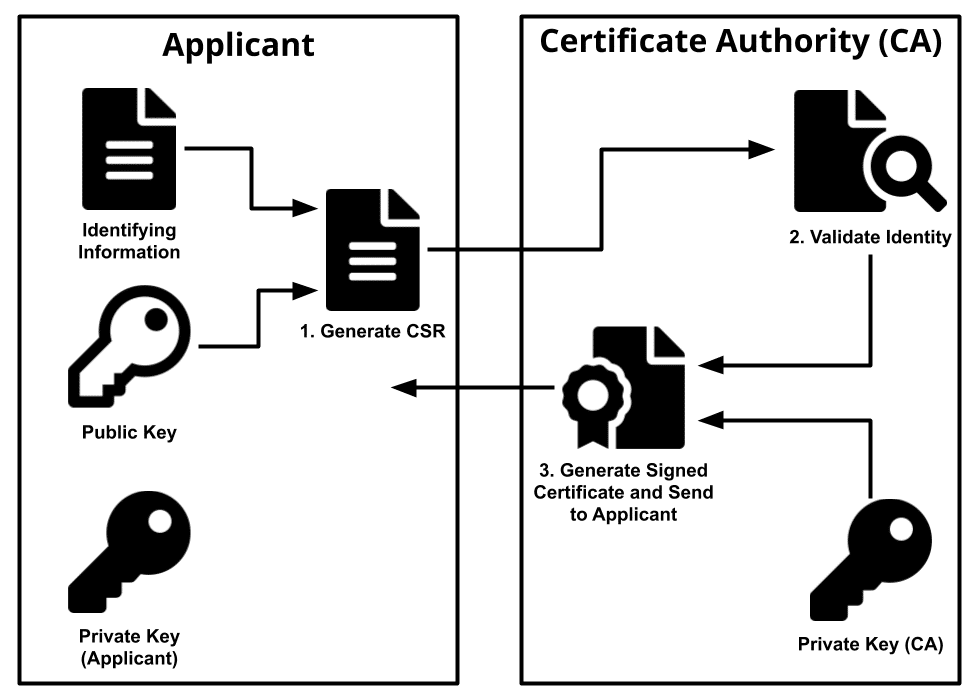I'm running Jenkins on an Ubuntu machine bare metal, and as I'm only experimenting and learning how the ops of it all works, I now want to learn how to enable https (with a nominally valid certificate obviously). I want to talk to a git instance and other tools and keep the automation tools secure. I believe the easiest is to use a reverse proxy, NGINX. Which I assume just acts like a forwarder; this is where I get stuck as a newbie.
I am unable to set up or follow the nginx initial steps to obtain a certificate, because the key generation tool (keytool) just does nothing when I give it a URL. It keeps saying my computer's FQDN is not valid.
I guess that's because my ubuntu machine is behind a NAT. I am guessing it's not realistic to create a trusted server on a private LAN which only has egress, but no ingress? Do I really need a real domain? I have one, but since this is work related, I'm loathe to create any kind of link-up between work and play. This feels a little workaround hacky-like, so keen for alternatives to what looks like an overkill configuration. For an internal experimental Jenkins setup, is there a 3 step process that a beginner who knows very little about keys can follow?