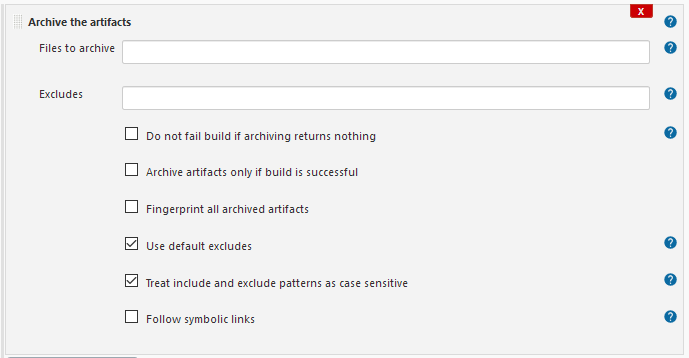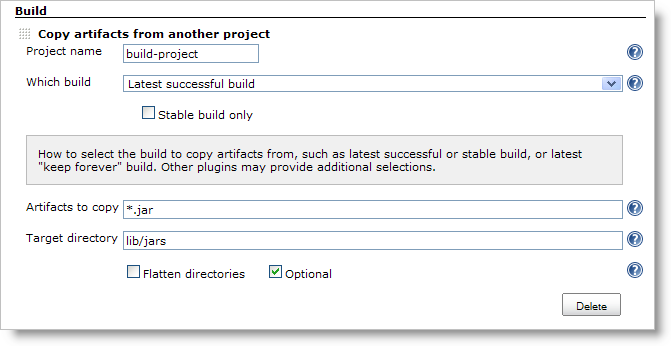Please excuse my non-fluent terminology..
There is a Jenkins server, master and a few slaves, there is a pipeline job.. let's call it playground
I run the job once, I want to save some data somewhere. Run the job again, I want to get the data from previous build.
- Given that the Jenkins server is bounded to a VPN
- Given that the Job may run on master or any of the slaves
- Given that the Job deletes the workspace with every build
I couldn't find a way to save and load the data..
One plugin that actually do this is the git plugin, that saves the commit id and reads it in the next build for the changelog
I went through the git plugin code.. I am very confused and cannot figure out how or where it is done!
Can someone point me in the right direction.