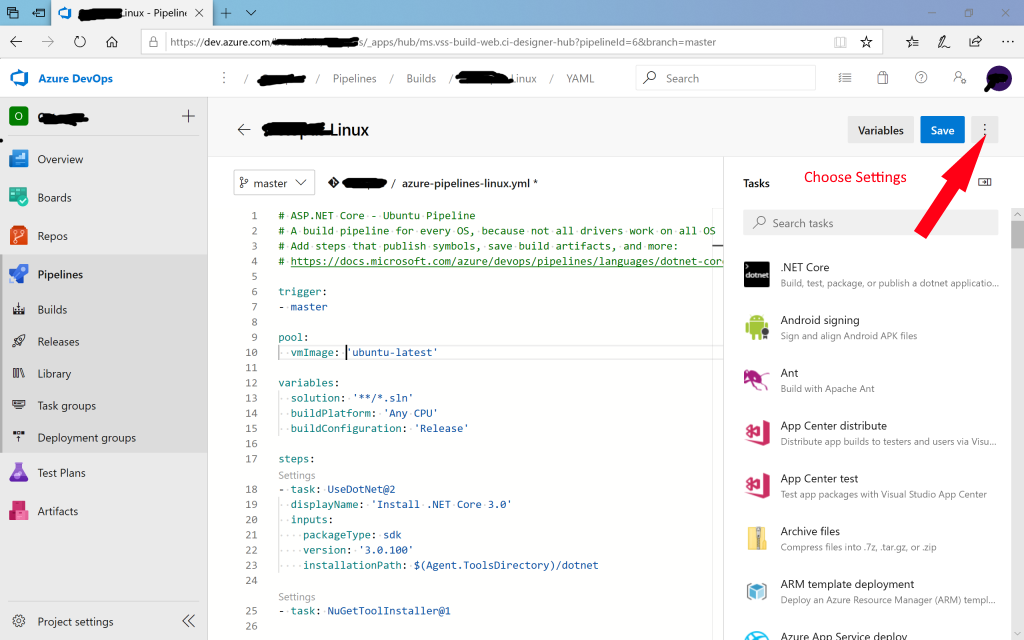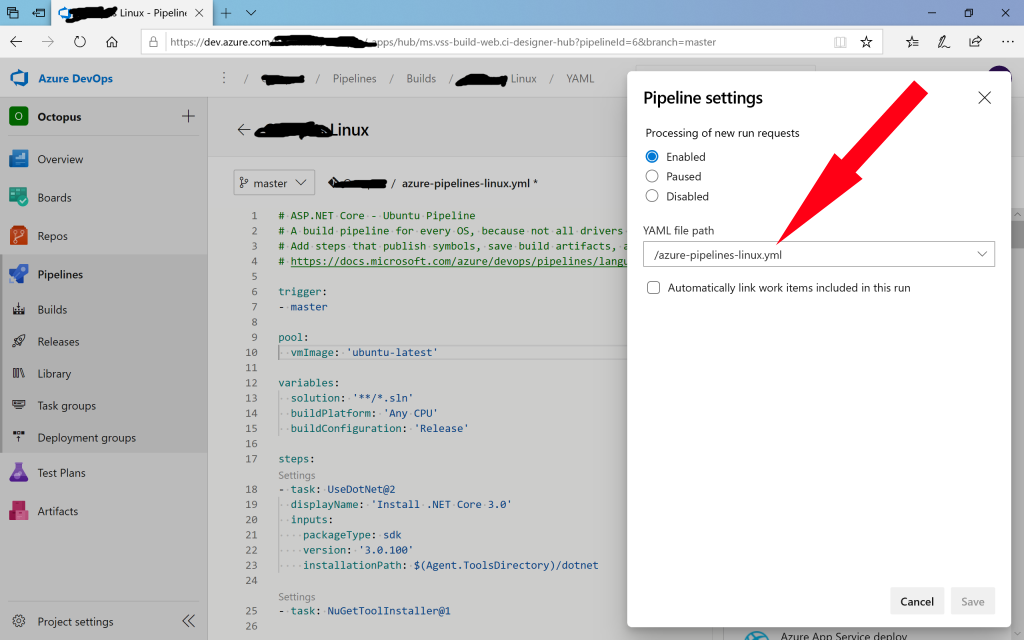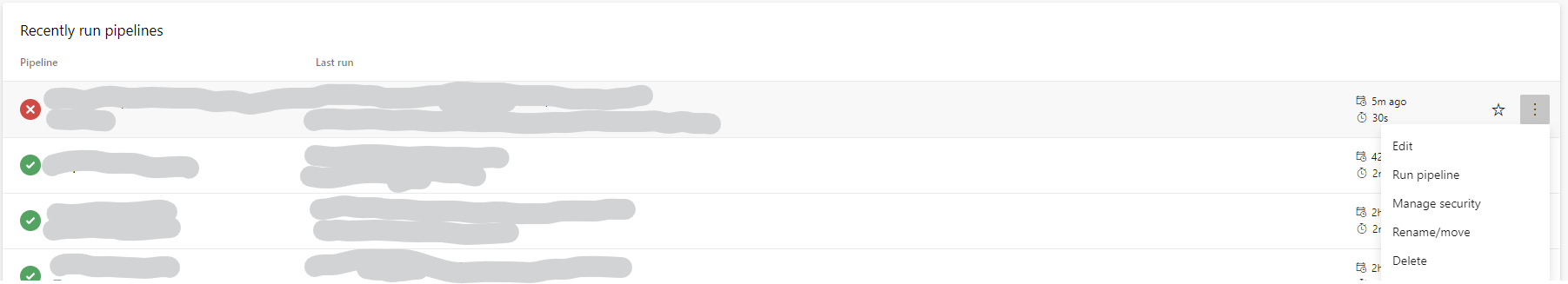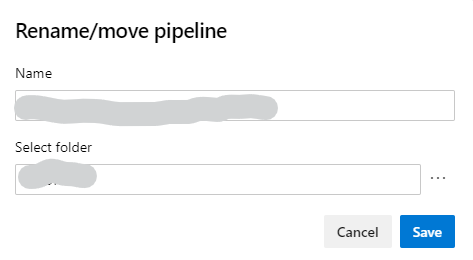I have a .NET Core application that has three build pipelines. (Windows, Linux, macOS) In each of them, the application gets assembled a little different. This part works so far.
Azure created for each pipeline a .yml file in the root folder of the repository.
- azure-pipelines.yml (Linux Build)
- azure-pipelines-1.yml (Windows Build)
- azure-pipelines-2.yml (macOS Build)
I would like to rename them to something like azure-pipelines-platform.yml
But when I do so, the configuration in Azure gets broken. I can rename the build configuration, but not the file. And I find no way to configure the link between .yml file and Build config in DevOps
Is it generally not possible to rename the .yml files?