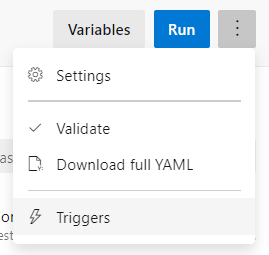I've got two (YAML) pipelines in Azure DevOps, call them B (application build) and D (application deployment). D deploys to Dev, QA, and Test, each in a separate stage. The QA and Test environments are configured in DevOps to require approval before their respective stages in D are executed. The YAML files behind B and D are in the same DevOps project.
The code repository is Azure DevOps Git. B is triggered by completed merges to the main branch. D is triggered by successful completion of B. In case it matters, the means by which I've configured D to be triggered by successful completion of B is via
leading to
So far, this arrangement has worked well.
Now I want B to be triggered by not only feature pushes to main but by hotfix pushes to any branch named release/*. So,
trigger:
- main
- release/*
The difference is that the hotfixes should be deployed only to Test, not to Dev or QA.
Therefore, in D, I want to make execution of the Dev and QA deployment stages conditional on the triggering branch of B having been main. Is there some way in D to access from B the value that in B can be referenced as $(Build.SourceBranch)?
UPDATE: I now learn that the manner I described above for having D triggered by B is itself outmoded, and I should be using something like
resources:
pipelines:
- pipeline: sourcePipeline
source: 'B'
trigger:
branches:
- main
- release/*
Is that the correct way to set this up? Do I need to specify the branches here or are they relevant? (I saw one example that simply has trigger: true, which I'm guessing means that the second pipeline should always be run after the first completes. Perhaps branches are specified above only when B may be triggered by lots of branches but D should run after B only when B was triggered by a subset of those.)
If this is the preferred approach and I switch to it, does the answer to my question become that I can now access B's triggering branch in D through $(resources.pipeline.sourcePipeline.SourceBranch)?