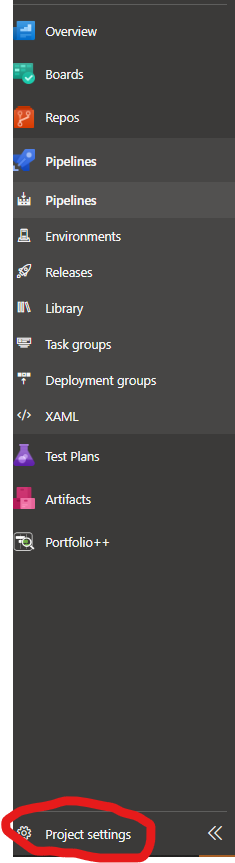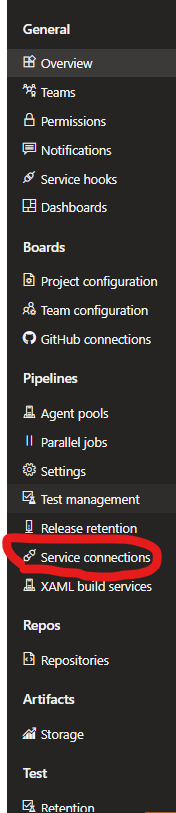I have a build pipeline already configured using a .yml file. I transferred the repository over to a different organization on GitHub, added all of the necessary Azure Pipelines integrations and permissions in GitHub, and added the service connection to Azure Devops.
Now, when I go to run my pipeline I get the error: Service connection {id} not found in the project {projectId}
This is true. I don't want it to use the old service connection. I want to tell Azure DevOps to use the new one. How do I change this?
The only workaround I can find is to create a new pipeline. Fortunately, this links right up with GitHub and I don't have to rewrite the yaml. Unfortunately, I'd have to plugin all the pipeline variables again.