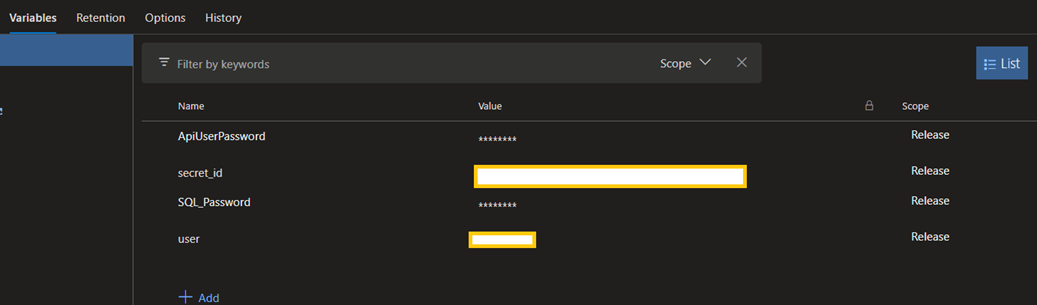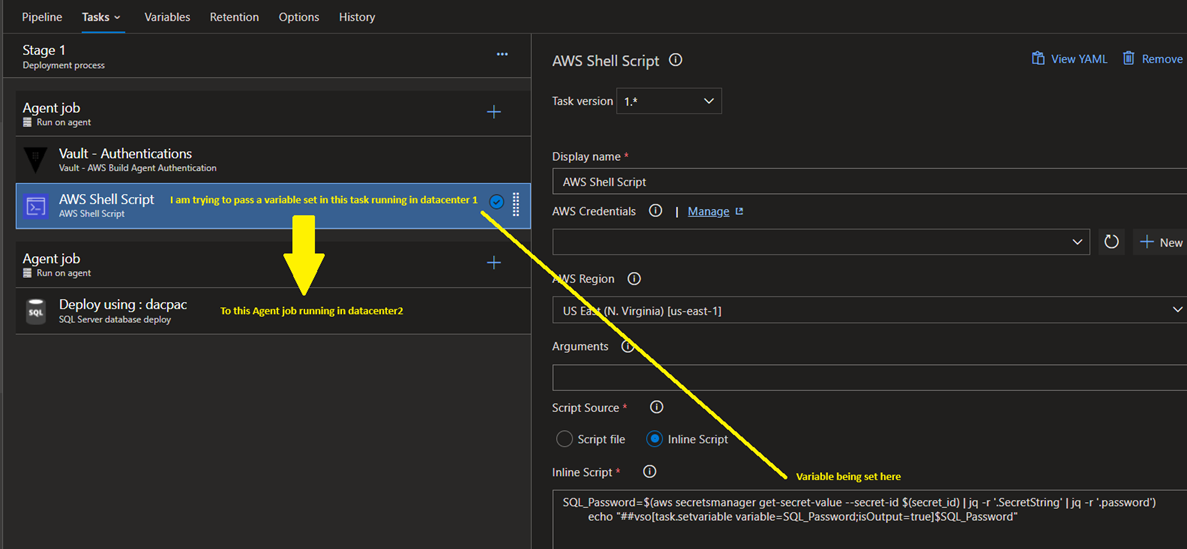No hacks are needed; you can use “Output Variables,” which lets you define variables in one job and then use them in other jobs within the same pipeline.
Here's a quick example:
- In the job where you want to create the variable, use this command:
##vso[task.setvariable]. For example:
jobs:
- job: JobA
pool:
vmImage: 'ubuntu-latest'
steps:
- script: |
echo "##vso[task.setvariable variable=myOutputVar;isOutput=true]somevalue"
In this case, JobA is creating an output variable called myOutputVar and giving it the value somevalue.
2. Now, in the job where you want to use that variable, you can reference it by using this syntax: $(.).
jobs:
- job: JobB
dependsOn: JobA
pool:
vmImage: 'windows-latest'
variables:
myVar: $[ dependencies.JobA.outputs['myOutputVar'] ]
steps:
- script: |
echo $(myVar)
In this example, JobB says, "I need to run after JobA finishes because I want to use that variable it created." It grabs the value of myOutputVar using the syntax [ dependencies.JobA.outputs['myOutputVar'] ] and assigns it to a variable called myVar. Then, you can use myVar in any of the steps in JobB.
Using output variables is a legit non-hack way to pass variables between jobs in different locations within the same pipeline. no hacks required.
Just make sure to use the dependsOn keyword to define the order of your jobs, so the variables are ready to go when you need them.