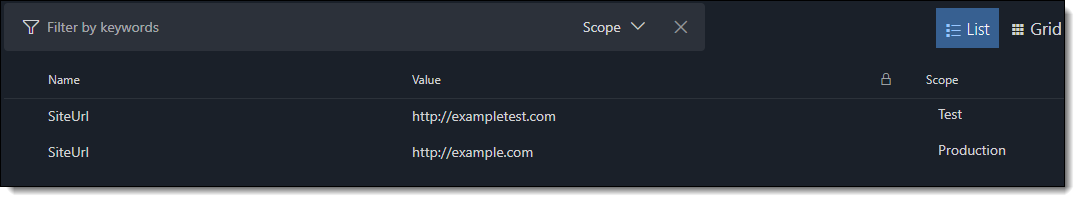I'm using DevOps to deploy Azure Data Factory ARM template
I'm using a deployment pipeline to take artifacts from a prior build pipeline and deploy to various environments (TEST, PROD)
I've created two variable groups: TEST and PROD. I've created two deployment "stages" TEST and PROD
Within the TEST variable group I've created a bunch of variables reflecting the TEST specific configuration.
As far as I understand, I now have to manually recreate all of these identically named variables in my PROD variable group.
Not only that I have to make a copy of my TEST stage
So I basically have two duplicate configs and two duplicate stages
It would make more sense if I had a single stage definition that could be run against different variable groups rather than repeating code and variable group definitions.
It seems strange and redundant to have to do this. I also find it strange that the concept of environments is not specifically called out in doco anywhere
So the specific question is: Is it the correct approach to define a variable group per environment then manually create identical variables in both variable groups?
and a more general question: am I missing something fundamental here or is the product not mature enough yet.
I have not used any other deployment tool in any detail before this and I'm not using YAML (just the UI) so maybe that's the piece I'm missing.
Another "What Am I missing" thing:
In the Resource Group deployment task in the override template parameters field I used the UI to assign variables to parameter values. I had to type the variables in and had to make sure I got the magic notation right. $(myVariable) Then I read another stack overflow that indicated if your variable value has a space in it you need to surround it by quotes. This is the second "you need quotes for spaces" issue I have found.