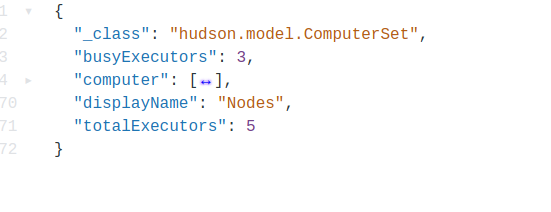Is there an easy way to get a count of how many agents are currently up? I know I can go to www.myjenkins.com/computer/ to see the agents, but counting them manually is tedious.
Is there an API call or something I can run in the script console that just outputs the count for me?