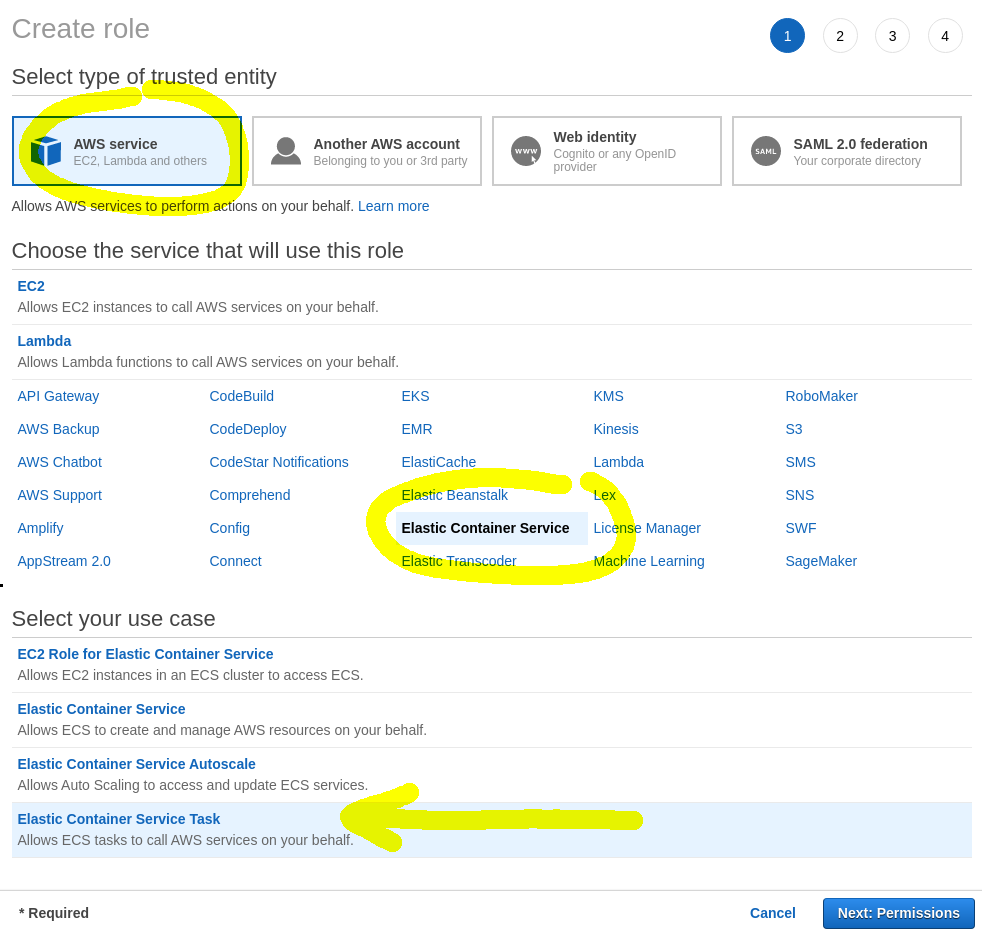I'm trying to create some infrastructure for a service I am building on AWS using AWS Fargate. I'm using SSM as a value store for some of my application configuration, so I need both the regular permissions for Fargate as well as additional permissions for SSM. However, after banging my head against this particular wall for a while, I've come to the conclusion that I just don't understand AWS IAM in general or this problem in particular, so I'm here for help.
The basis of my IAM code comes from this tutorial; the IAM code is actually not in that tutorial but rather in this file in the github repo linked to that tutorial. I presume I need to retain that STS permission for something although I'm not entirely sure what.
I've converted the IAM code from the tutorial into a JSON document because I find JSON easier to work with than the Terraform native thing. Here's what I've come up with. It doesn't work. I would like to know why it doesn't work and how to fix it. Please ELI5 (explain like I'm 5 years old) because I know nothing about this.
{
"Version": "2012-10-17",
"Statement": [
{
"Effect": "Allow",
"Action": [
"ssm:GetParameters",
"secretsmanager:GetSecretValue",
"kms:Decrypt",
"sts:AssumeRole"
],
"Principal": {
"Service": ["ecs-tasks.amazonaws.com"]
}
}
]
}