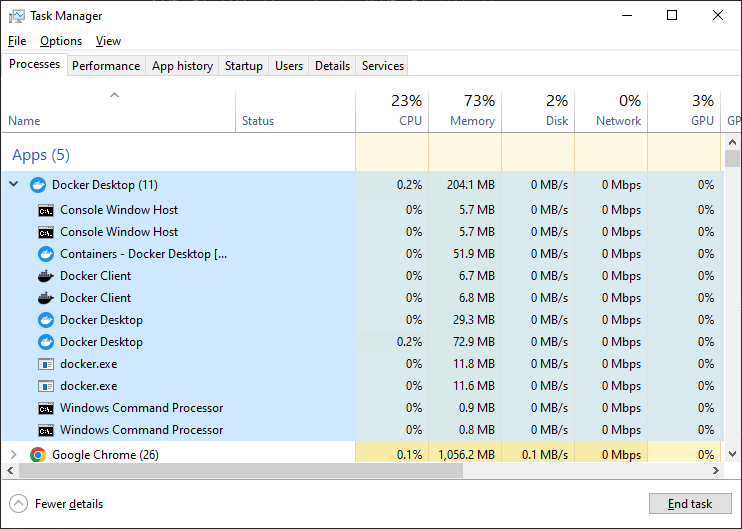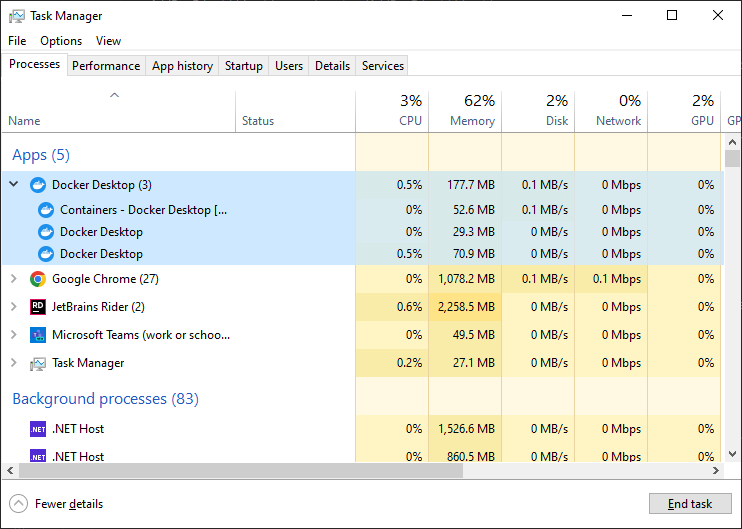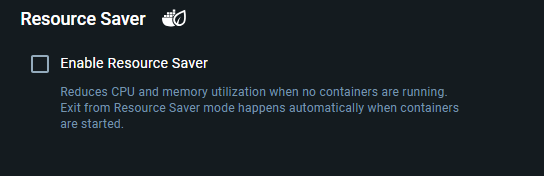I'm running my dotnet 7.0 tests using "testcontainers" on windows machine. The tests are parallelized integration tests which use SQL Server inside a Linux docker container. Each test creates its own database.
When I run less than 16 tests at the same time, they all pass. But when I run more than that (and my IDE limits it to 16) it gets stuck and nothing will happen. If I wait for a day it's still trying to run the first 16 tests.
Same thing happens on VS and Rider.
There is nothing interesting in docker logs and I don't know where else to look.
When I open the task manager I can see that docker keeps restarting some its services, as it's constantly alternating between these two states:
Update:
I found a solution by limiting the parallel tests in my infrastructure by running batches of 10. But I'm still wondering why this happens in the first place. Is it testcontainers bug or docker's? Anyone else has a similar experience?