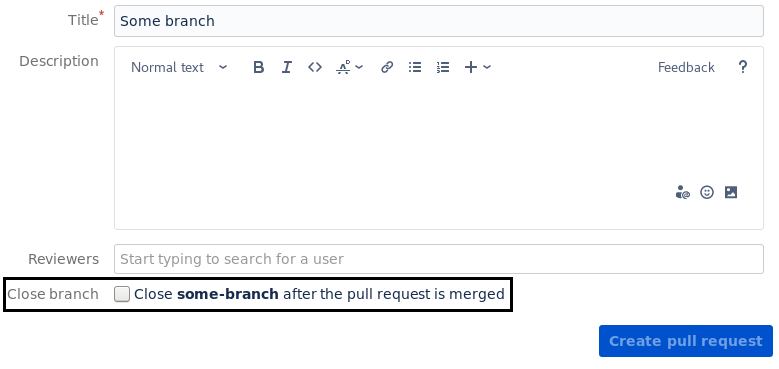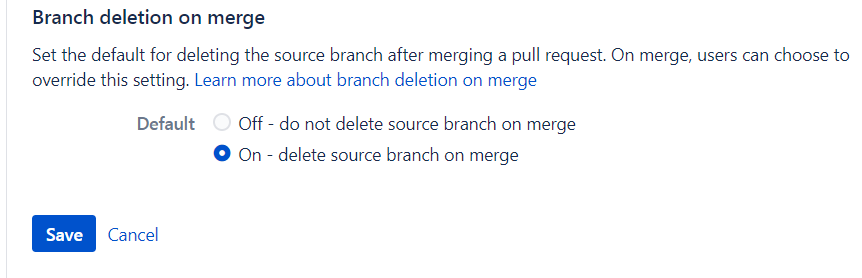By default a branch will remain in Bitbucket when a Pull Request (PR) has been merged. How to ensure that a branch will be removed after a PR has been removed?
When the option is enabled then the branch will be removed after the merge of a PR, but how to ensure that it is clicked by default to prevent that creators of the PR forget to click it and the branch remains in bitbucket?