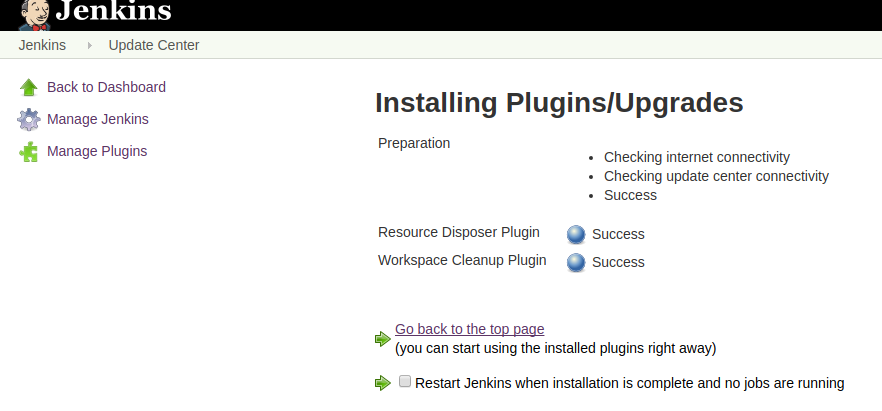I need to make some configuration changes on our Jenkins instance that will involve restarting Jenkins a couple of times. However, our developers are committing frequently enough that I haven't seen Jenkins without jobs running in three days.
Is there a native way (either through the GUI or via command line) to safe-restart Jenkins? IE: wait for current jobs to finish before going down, and keep track of queued jobs to start once Jenkins comes back up.
I know there's a plugin but in order to install it I need to restart Jenkins...