I have a Jenkins pipeline that periodically pull from gitlab and build different repos, build a multi-component platform, run and test it. Now I installed a sonarqube server on the same machine (Ubuntu 18.04) and I want to connect my Jenkins to sonarqube.
In Jenkins:
- I set up the sonarqube scanner at
Global Tool Configurationas below: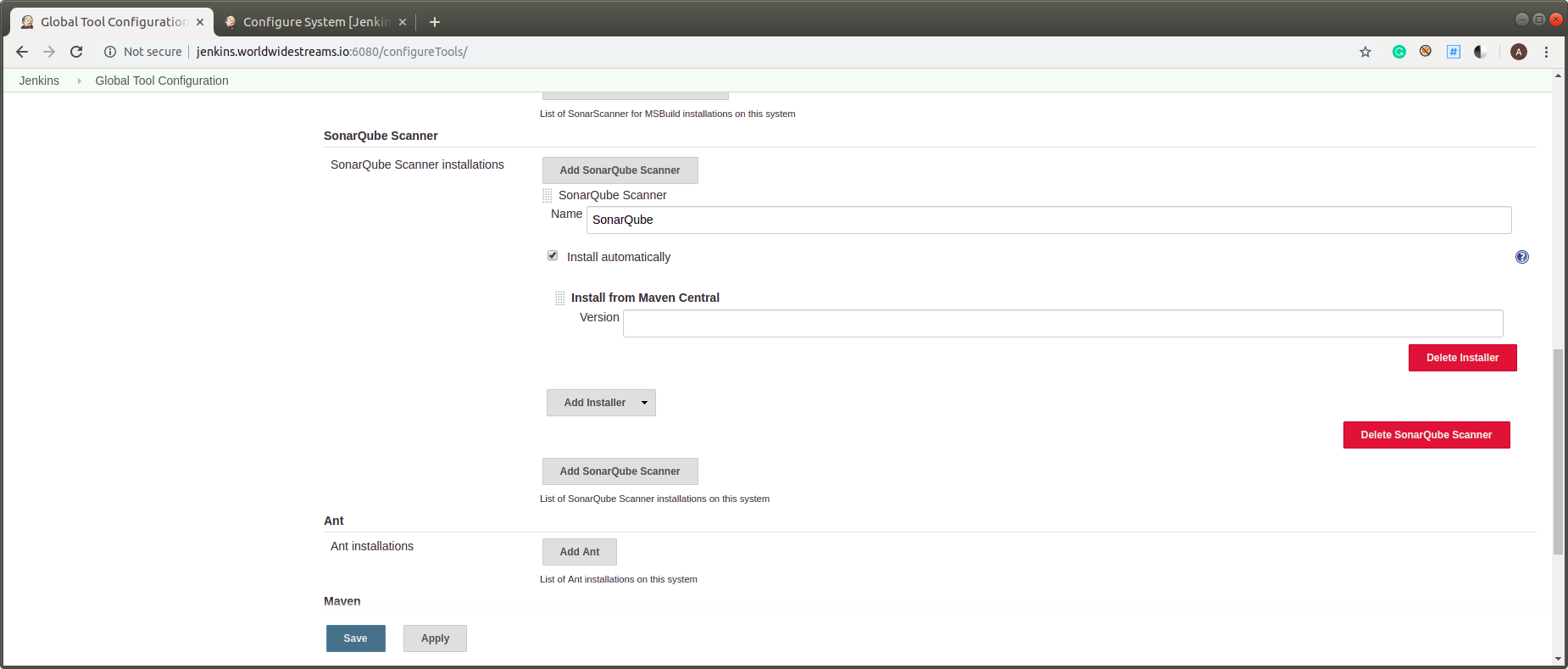
- I generated a token in sonarqube and in Jenkins at
configurationI set up the server as below BUT I couldn't find any place to insert the token (and I think this is the problem):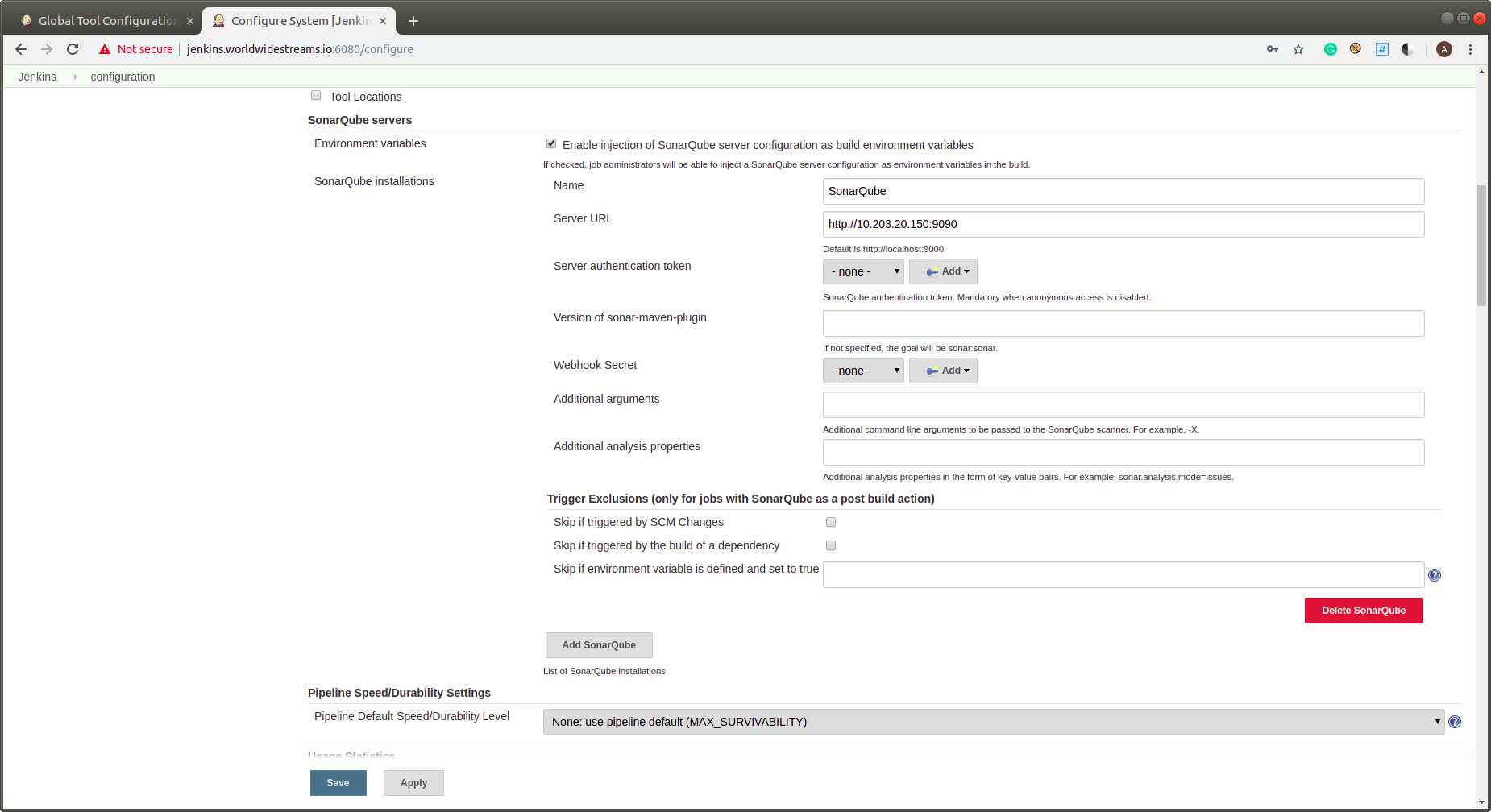
- In the jenkins pipeline this is how I added a stage for sonarqube:
stage('SonarQube analysis') {
steps{
script {
scannerHome = tool 'SonarQube';
}
withSonarQubeEnv('SonarQube') {
sh "${scannerHome}/bin/sonar-scanner"
}
}
}
But this fails with below logs and ERROR: script returned exit code 127:
[Pipeline] { (SonarQube analysis)
[Pipeline] script
[Pipeline] {
[Pipeline] tool
Invalid tool ID
[Pipeline] }
[Pipeline] // script
[Pipeline] withSonarQubeEnv
Injecting SonarQube environment variables using the configuration: SonarQube
[Pipeline] {
[Pipeline] sh
+ /var/lib/jenkins/tools/hudson.plugins.sonar.SonarRunnerInstallation/SonarQube/bin/sonar-scanner
/var/lib/jenkins/workspace/wws-full-test@tmp/durable-2c68acd1/script.sh: 1: /var/lib/jenkins/workspace/wws-full-test@tmp/durable-2c68acd1/script.sh: /var/lib/jenkins/tools/hudson.plugins.sonar.SonarRunnerInstallation/SonarQube/bin/sonar-scanner: not found
[Pipeline] }
WARN: Unable to locate 'report-task.txt' in the workspace. Did the SonarScanner succeeded?
[Pipeline] // withSonarQubeEnv
[Pipeline] }
[Pipeline] // stage
And when I check my jenkinstools on the disk sonnar plugin is not there:
$ ls /var/lib/jenkins/tools/
jenkins.plugins.nodejs.tools.NodeJSInstallation
Can someone please let me know how I can connect Jenkins to sonarqube?