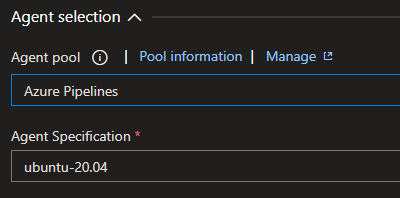In Azure DevOps, I want to use an agent running Red Hat.
How do I do that ? It does not list in the Agent Specification drop down:
This link shows how to add a Self-Hosted Linux Redhat agent. Is this the way to go?
Not everyone in my team seems to agree on the definition of what an Agent is in Azure DevOps. My understanding is that Agents in Azure DevOps are images of VMs that can be deployed as you wish, and that Azure DevOps provides a group of them out-of-the-box. The ubuntu agent I see in the drop down is likely part of this group of built-in agent images Azure DevOps offers.
Others in my team say this is not what we want – because what this does relies in a Red Hat physical host and cannot be done in the New Build.
Bottom line, what is the way to go here in order to have Redhat agent just like the ubuntu that is shown in the drop down by default ?