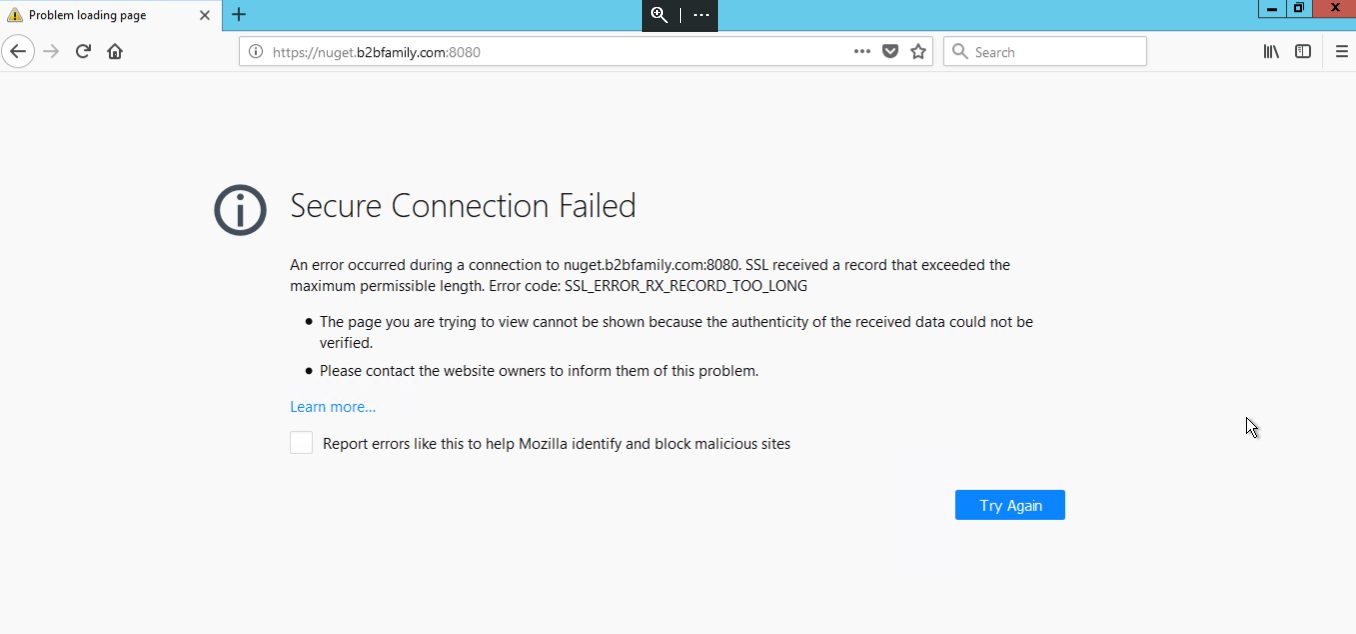I have Teamcity on Windows machine.
When installed it, I selected the 8080 port.
I have another application on the 80 and 443 ports.
It worked fine, but now I see an error:
But if I open localhost:8080 on a virtual machine - all works well.
- What happened? Maybe you know :(
- How I can change port or change working to "without SSL"?
- How I can move all my projects to another Teamcity?
Thanks!