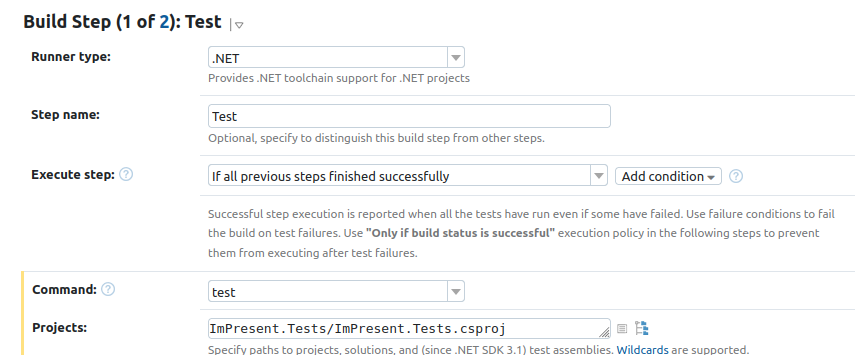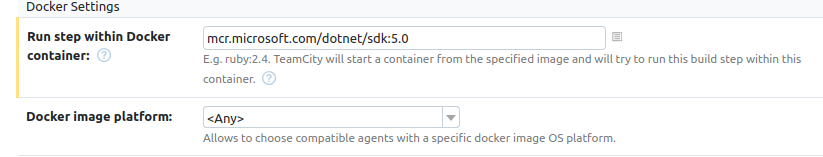I'm trying to set up TeamCity to run tests on a .NET project. I have installed TeamCity and its agent (with access to docker) using docker compose :
teamcity:
image: jetbrains/teamcity-server
container_name: teamcity
volumes:
- /home/arsene/teamcity/data:/data/teamcity_server/datadir
- /home/arsene/teamcity/logs:/opt/teamcity/logs
environment:
- TEAMCITY_HTTPS_PROXY_ENABLED=true
labels:
- traefik.http.routers.teamcity.rule=Host(`myhost`)
- traefik.http.routers.teamcity.tls=true
- traefik.http.routers.teamcity.tls.certresolver=le
- traefik.http.services.teamcity.loadbalancer.server.port=8111
teamcityagent:
image: jetbrains/teamcity-agent
container_name: teamcityagent
volumes:
- /home/arsene/teamcity/agent:/data/teamcity_agent/conf
- /var/run/docker.sock:/var/run/docker.sock
- /opt/buildagent/work:/opt/buildagent/work
- /opt/buildagent/temp:/opt/buildagent/temp
environment:
- AGENT_NAME=TeamCityRunner
- SERVER_URL=myhost
- DOCKER_IN_DOCKER=start
privileged: true
When I configure my project I select the following config :
But my build fail with very few detail about whats wrong.
Step 1/2: Test (.NET)
Running step within Docker container mcr.microsoft.com/dotnet/sdk:5.0
dotnet test
Starting: .NET SDK 5.0.408 /usr/bin/dotnet test /opt/buildagent/work/e83eb8da5bf3868c/ImPresent.Tests/ImPresent.Tests.csproj @/opt/buildagent/temp/agentTmp/1.rsp
in directory: /opt/buildagent/work/e83eb8da5bf3868c
MSBUILD : error MSB1021: Cannot create an instance of the logger. The given assembly name or codebase was invalid. (0x80131047)
Switch: TeamCity.MSBuild.Logger.TeamCityMSBuildLogger,/opt/buildagent/plugins/dotnet/tools/msbuild15/TeamCity.MSBuild.Logger.dll;TeamCity;plain
Process exited with code 1
Process exited with code 1 (Step: Test (.NET))
Step Test (.NET) failed
Do you have any idea of what could be wrong, or how to check logs the have more details ? I ran my tests in the same container on my desktop, they pass.