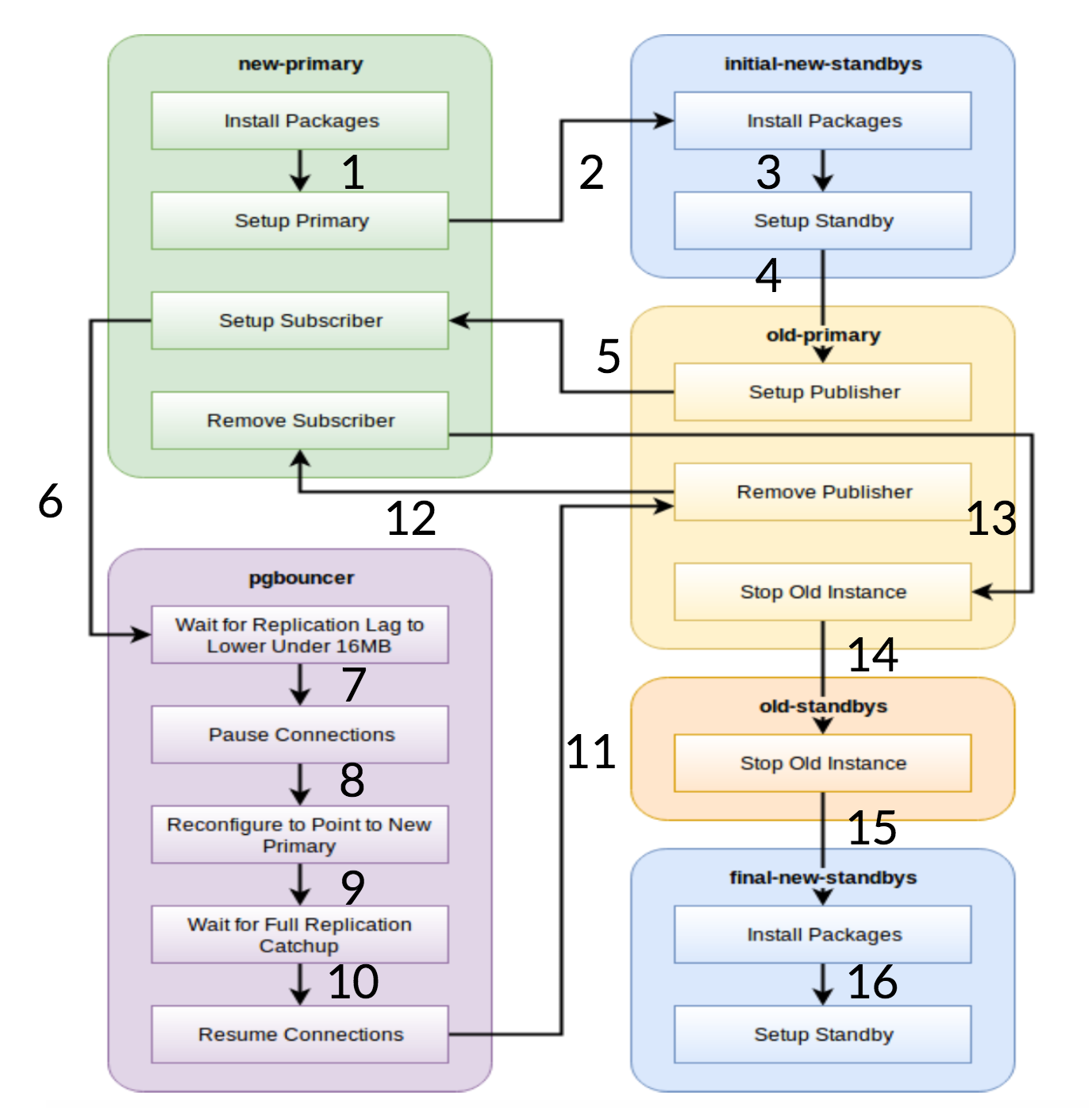As per Martin Flowers' definition of Blue-Green deployment
The blue-green deployment approach does this by ensuring you have two production environments, as identical as possible. At any time one of them, let's say blue for the example, is live. As you prepare a new release of your software you do your final stage of testing in the green environment. Once the software is working in the green environment, you switch the router so that all incoming requests go to the green environment - the blue one is now idle.
Steps
You've said that DBs are synced using master-slave topology.
So, to switch traffic from one instance to another, we have to make steps:
- Switch web-traffic from
APP v1 to APP v2
- Shutdown deprecated
DB Blue
- Promote
DB Green to master mode
- Start new
DB Blue v2 in slave mode
(you may ask - why shutdown DB Blue instead of using master-master replication or other ways to sync DB Blue v1 with DB Green in master mode. See explanation in DB replication)
Graceful switch web-traffic
To switch web-traffic from APP v1 APP v2 - just use nginx reload - it will graceful end all working connection and move traffic from App v1 to App v2
There are many scripting solutions for switch blue/green using shell/python scripts
E.g.:
The logic is simple: add green upstream in nginx config, use it as default and send reload to nginx:
Sample nginx.conf for reverse proxy/load balancer
http {
upstream appv1 {
zone appv1 64K;
server 10.10.0.1:80;
}
upstream appv2 {
zone appv2 64K;
server 10.10.0.3:80;
}
server {
...
location / {
proxy_pass http://$appv1;
}
}
}
Replace proxy_pass http://$appv1; with proxy_pass http://$appvv;
And then
nginx -s reload
Stop DB Blue
systemctl stop postgresql
Promote DB Green to master mode
- Trigger the promotion using your defined trigger in
$PGDATA/recovery.conf
touch $PGDATA/failover
- Remove
failover trigger from Green DB
cd $PRIMARY_DATA
rm -f recovery.* failover
- Make sure that
hot stanby mode is on on Green DB in master mode
cat postgresql.conf | grep '#hot_standby = on'
DB replication
Make a backup of master Green DB
psql -c "SELECT pg_start_backup('Streaming Replication', true)" postgresql://postgres@GreenDB/postgres
Send a backup to Blue DB
rsync -a $PG_DATA_Green_DB/ $BlueDB_IP:$PG_DATA_Blue_DB/ --exclude postmaster.pid --exclude postmaster.opts
See also
DB Migration (More complex but more robust database migration scheme)
You may use more complex scheme for migration using Ansible and `Pglupgrade tool:
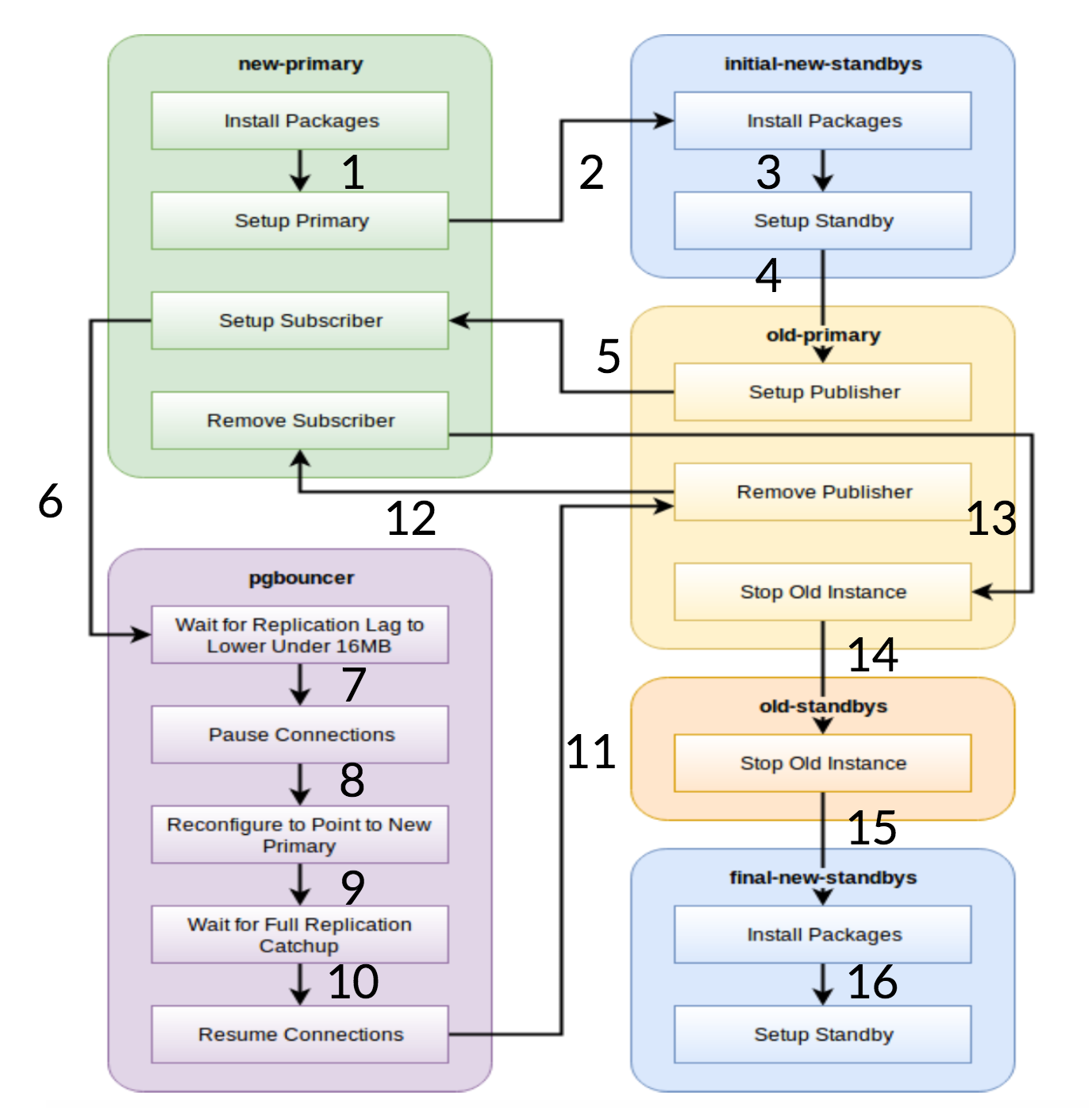
See for details:
P.s some definitions.
Just to...
... sort the buyers from the spyers, the needy from the greedy...
And blue/green deployment vs canary deployment vs A/B test
Definitions, kinds of deployments and tests
(see details in these answers )
Blue-Green Deployment - When deploying a new version of an application, a second environment is created. Once the new environment is tested, it takes over from the old version. The old environment can then be turned off.
A/B Testing - Two versions of an application are running at the same time. A portion of requests go to each. Developers can then compare the versions.
Canary Release - A new version of a microservice is started along with the old versions. That new version can then take a portion of the requests and the team can test how this new version interacts with the overall system.
Feature flagging - The action of "configuring" (cold, or even hot) which functionality is (not)available for which (group) of users. If you also do something like "feature flagging" you can deploy first, measure soundness of your release in backwards compatibility/bug perspective, and release new functionality gradually to different users, or vice versa (scale down or even rollback functionality and/or binaries). Feature flagging allows for splitting availability of functionality from deployment of binaries, and gives much more fine-grained decision making then only "deploy/rollback"
P.P.S Blue/Green vs Canary
source
Both blue-green and canary releases solve the same purpose
Although both of these terms look quite close to each other, they have subtle differences. One put confidence in your functionality release and the other put confidence the way you release.
Blue-Green Deployment
When deploying a new version of an application, a second environment is created. Once the new environment is tested, it takes over from the old version. The old environment can then be turned off.
1. It is more about the predictable release with zero downtime deployment.
2. Easy rollbacks in case of failure.
3. Completely automated deployment process
4. In cloud environment where it is easier to script & recreate infrastructure, blue/green deployment is preferred as it allows the infrastructure to be in sync with the automation
Canary Release
A new version of a microservice is started along with the old versions. That new version can then take a portion of the requests and the team can test how this new version interacts with the overall system.
1. The canary release is a technique to reduce the risk of introducing a new software version in production by slowly rolling out the change to a small subset of users before rolling it out to the entire infrastructure.
2. It is about to get an idea of how new version will perform (integrate with other apps, CPU, memory, disk usage, etc).
See also illustration (source):
Blue/Green: 
Canary: