I have this issue with one particular domain.
I have a setup in AWS where I deploy apps in EKS via helm-charts (ArgoCD) and if the helm chart has ingress defined ... it registers the domain in Route53 and maps it to that pod ...
It works great for all my pods even for a multidomain pod .. but it doesn't for one (not sure why - everything is exactly the same as for the others which work fine)
here is my wildcard-cert.yaml
apiVersion: cert-manager.io/v1
kind: Certificate
metadata:
name: wildcard-cert
spec:
dnsNames:
- '*.example.com'
issuerRef:
kind: ClusterIssuer
name: letsencrypt-cluster-issuer
secretName: wildcard-cert
Here is values.dev.yaml for the working app:
ingress:
enabled: true
ingressClassName: nginx
hostname: app-dev.example.com
tls:
- secretName: wildcard-cert
hosts:
- app-dev.example.com
annotations:
nginx.ingress.kubernetes.io/proxy-body-size: 40m
nginx.ingress.kubernetes.io/server-tokens: "false"
cert-manager.io/cluster-issuer: letsencrypt-cluster-issuer
Here is the one which doesn't trigger the certificate manager (I even tried diff subdomains thinking that "dev" might be an exception so I tried www-dev as well; didn't work):
ingress:
enabled: true
ingressClassName: nginx
hostname: dev.example.com
tls:
- secretName: wildcard-cert
hosts:
- dev.example.com
annotations:
nginx.ingress.kubernetes.io/proxy-body-size: 40m
nginx.ingress.kubernetes.io/server-tokens: "false"
cert-manager.io/cluster-issuer: letsencrypt-cluster-issuer
There are no error events(logs) as far as I can see ....
The app starts fine, just does not trigger the cert manager and thus does not create R53 record ...
If I create the record manually - it works and redirects to the app/pod (but the catch is -> it's not a trustworthy for there is no let's encrypt cert) - anyway I still need it to work through the pipeline ... not having the need to manually manage the domains ...
ArgoCd's app (not triggering the cert manager):
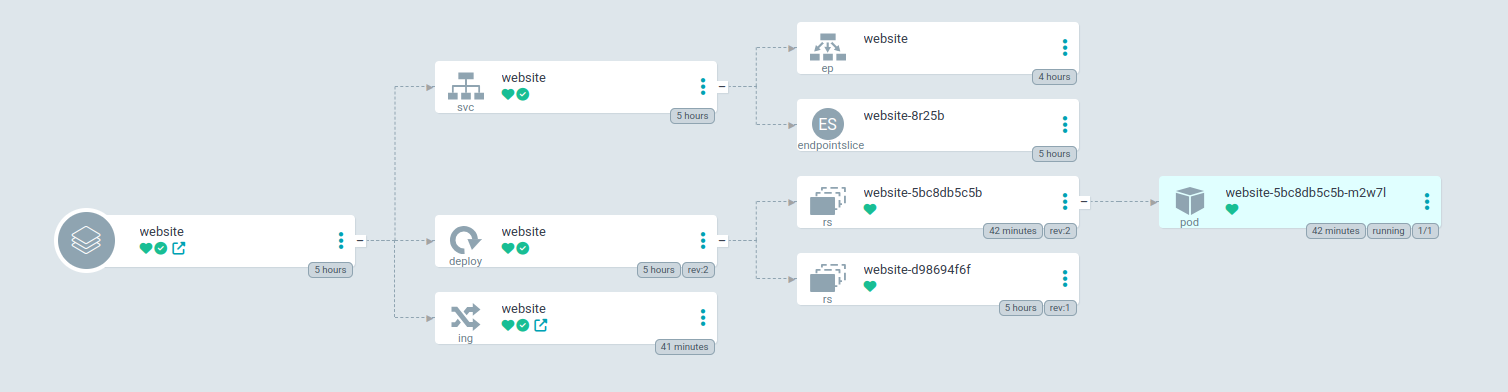
ArgoCd's app (triggering the cert correctly):
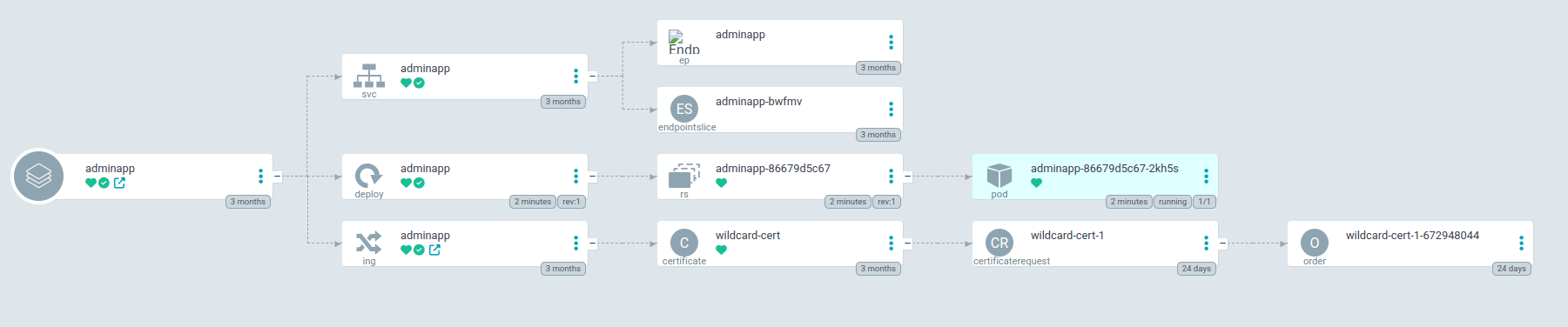
I even tried to delete and re-create the app again .. not luck tho