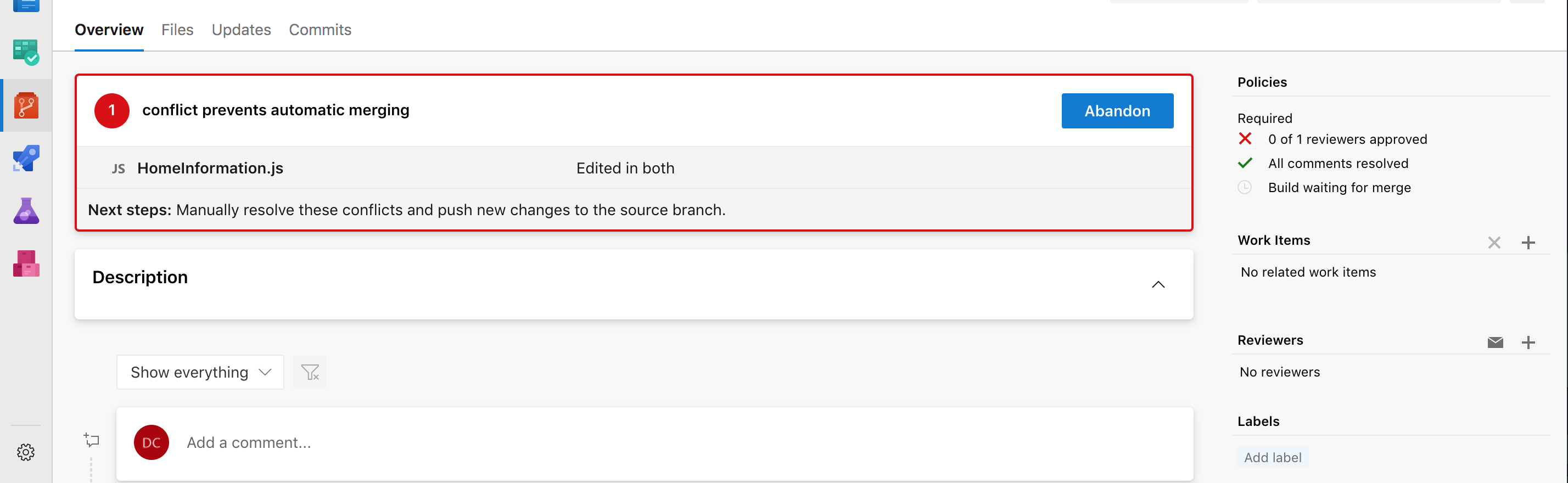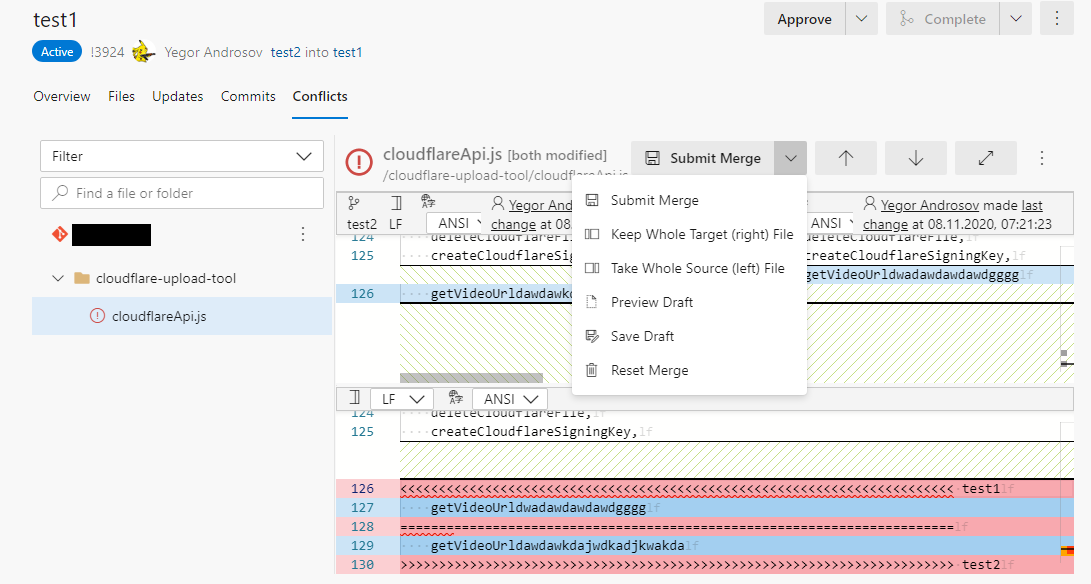I have followed the instructions on command line: https://docs.microsoft.com/en-us/azure/devops/repos/git/merging?view=azure-devops&tabs=visual-studio
all I want to do is resolve this merge conflict its complaining about.
To be clear, I have done a git pull, it says Already up to date.
I also tried:
git pull origin feature/ENGA-2514
From ssh.dev.azure.com:v3/nfib/NfibEnterprise/engage.mobile
* branch feature/ENGA-2514 -> FETCH_HEAD
Already up to date.
I have also tried:
git log --merge
fatal: --merge without MERGE_HEAD?
Where is this elusive merge conflict?